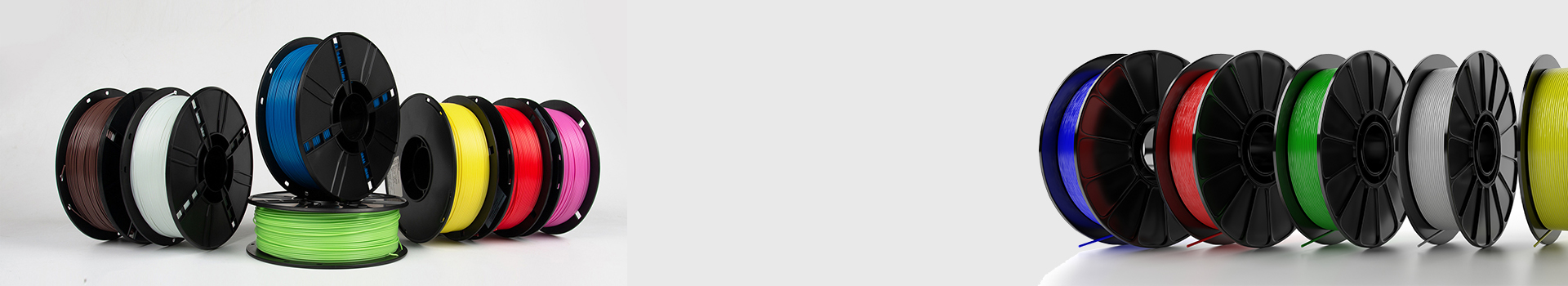3D Printing Pen with Display – Includes 3D Pen, 3 Colors PLA Filament
Product Features
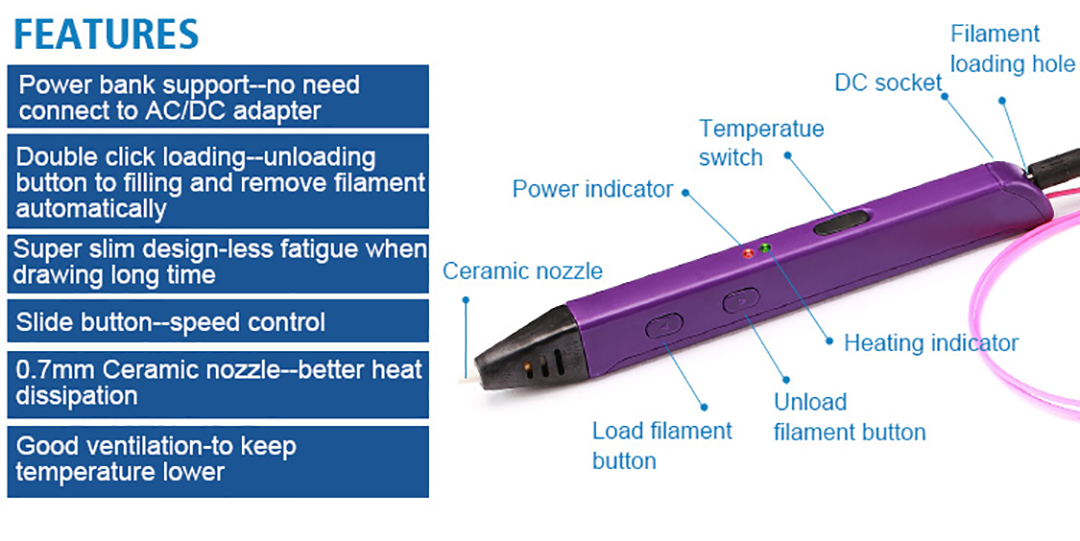
| Brand | Torwell |
| Model | TW600A |
| Voltage | 5V/2A, 100-240V, 50-60Hz,10W |
| Nozzle | 0.7mm Ceramic nozzle |
| Power bank | support |
| speed level | stepless adjust |
| Temperature | 190°- 230℃ |
| Color option | blue/purple/yellow/white |
| Consumable material | 1.75mm ABS/PLA/PETG filament |
| Advantage | Auto loading /unloading filament |
| Accessories | 3D pen x1, AC/DC adapter x1, USB cable x1 |
| user manual x1,3color filament x1, small plastic tool x1 | |
| Material | plastic |
| Function | 3D drawing |
| Pen size | 180*20*20mm |
| Warranty | 1year |
| service | OEM&ODM |
| Certification | FCC, ROHS, CE |
More Colors


Drawing Show



Package


Packing Details
| Pen NW | 45g +- 5g |
| Pen GW | 380g |
| Packing box size | 205*132*72mm |
| Carton box | 40 sets/carton GW17KG |
| Carton box size | 530*425*370mm |
| Packing list | 1 pc 3D pen
1 pc power adapter (different model optional) 1 bag PLA filament 3M*3color 1 pc User manual |
Factory Facility
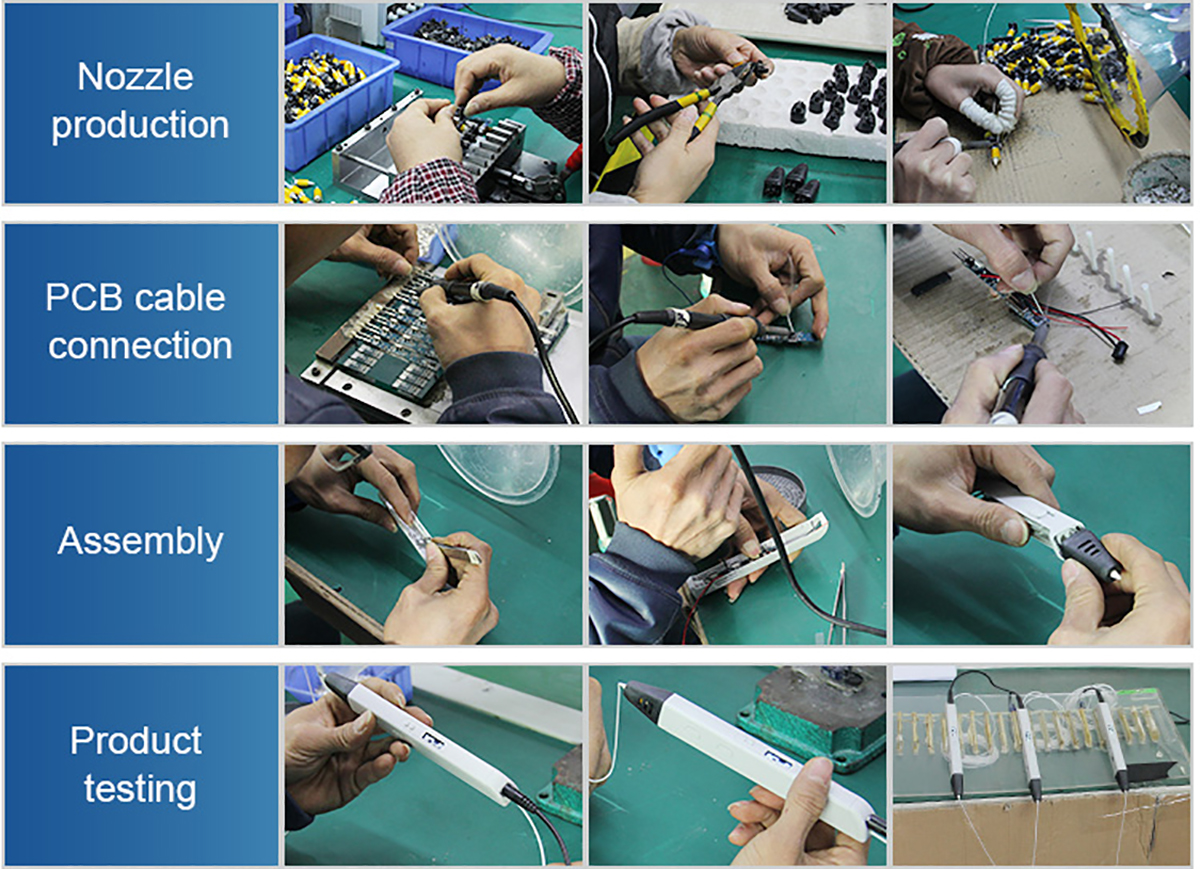

FAQ
A: The 3D pen can be used from the age of 14. Under the age of 14, only under supervision. The nozzle of the 3D pen can become extremely hot, reaching temperatures of up to 230 °C. Please read the safety instructions before you start.
A: You cannot change your creation by reheating the filament. If you want to change small pieces, you can press the hot nozzle against the filament and try to adjust it. You can also try to put the filament in hot water so it becomes a little softer. Be careful that you don’t break your creation by accident.
A: We advise you to remove the filament by holding the on/off button for 2 seconds on the 3D pen. The filament will come out of the back from the 3D pen this way. Don’t forget to cut the filament that came out of the pen straight.
A: Yes, you can draw in the air with the 3D pen. You have to start on a surface, for example a stencil.
A: We advise you to use the 3D pen for 1.5 hours max. After 1.5 hours of working with the 3D pen, turn it off for half an hour to allow the pen to cool down. When you have done this you can start again.
A: When you want to change filaments, you have to get the current color filament out of your 3D pen. To do this you will have to hold the on/off button on the 3D pen for 2 seconds. The filament that is in the pen will now come out of the backside of the 3D pen. Don’t forget to cut the filament straight before you put it into the pen.
A: PLA, ABS and PETG.